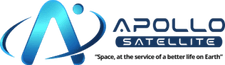Iridium 9555 - A Simple Guide
- 17 Jan, 2024
- Posted by: Michael Mathison
Iridium 9555 - A Simple Guide
Using an Iridium 9555 Satellite Phone is quite straightforward, even if you're new to satellite phones. Here's a simple step-by-step guide:
-
Charge the Phone: First, make sure your phone is fully charged. Connect it to the charger and wait until the battery indicator shows it's fully charged.
-
Power On: Press and hold the red power button, typically located at the top of the phone, until the screen lights up.
-
Extend the Antenna: Pull out the antenna until it's fully extended. This is crucial for getting a good satellite signal. Make sure you are in an open area with a clear view of the sky.
-
Wait for a Signal: After turning on the phone and extending the antenna, wait for the phone to connect to the satellite network. You'll see a signal strength indicator on the screen when it's ready.
-
Make a Call: To make a call, just dial the number. Remember to use international format for all numbers: "+" followed by the country code, area code, and phone number.
-
Send a Text Message: To send a text, go to the message menu, create a new message, type your text, and then enter the recipient's number in the international format.
-
Receive Calls and Messages: Keep the antenna extended and the phone on to receive calls and messages. The process is just like a regular cell phone - you'll hear a ringtone and can answer by pressing the green button.
-
Turn Off the Phone: When you’re done, press and hold the red power button to turn off the phone. Retract the antenna to keep it safe.
Remember, satellite phones like the Iridium 9555 require a direct line of sight to the sky for the best signal, so they are best used outdoors. Also, calls and messages are typically more expensive than regular mobile services, so it's wise to keep an eye on your usage.