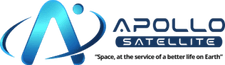Iridium Extreme - A Simple Guide
- 17 Jan, 2024
- Posted by: Michael Mathison
Iridium Extreme - A Simple Guide
Using an Iridium Extreme Satellite Phone is relatively straightforward, even if you're in a remote location. Here's a simple guide on how to use it:
-
Charge the Phone: First, make sure your phone is charged. Plug in the charger and wait until the battery is fully charged.
-
Power On: To turn on the phone, press and hold the red power button located on the top of the phone until the screen lights up.
-
Extend the Antenna: Fully extend the phone's antenna. This is crucial for getting a good signal. Make sure you have a clear view of the sky with no obstructions like tall buildings or dense tree cover.
-
Wait for Signal: After turning on the phone and extending the antenna, wait for the phone to connect to the satellite network. This is indicated by a signal strength indicator on the phone's screen.
-
Make a Call: To make a call, simply dial the number. Remember, when dialing, use the international format: "+" followed by the country code, area code, and phone number.
-
Send a Text Message: To send a text message, go to the message menu, create a new message, type your text, and then enter the recipient's number in the international format.
-
Receive Calls and Messages: Keep the antenna extended and the phone on to receive calls and messages. The process is just like a regular cell phone - you'll hear a ringtone and can answer by pressing the green button.
-
GPS and SOS Function: The Iridium Extreme has a built-in GPS for location tracking. There’s also an SOS button for emergencies. In case of distress, pressing the SOS button will send your location to a predefined contact or service.
-
Turn Off the Phone: When you're finished, retract the antenna and hold down the red power button to turn off the phone.
-
Protect Your Phone: Keep the phone in a safe, dry place when not in use, especially in rugged outdoor environments.
Remember, using a satellite phone is different from a regular cell phone. It requires a direct line of sight to the sky for the best signal, so it's best used outdoors. Calls and messages can also be more expensive than regular mobile services, so it's wise to be mindful of your usage.
How To Setup the SOS Button
Setting up the SOS button on an Iridium Extreme satellite phone is an important step to ensure you can quickly access help in an emergency. Here's a simple guide on how to set it up:
-
Access the Menu: Turn on your Iridium Extreme and go to the main menu. This is typically done by pressing the menu button.
-
Navigate to SOS Settings: Use the arrow keys to navigate through the menu options. Look for an option labeled "SOS" or something similar. Select this option to enter the SOS settings.
-
Enter Emergency Contact Details: Once in the SOS settings, you'll be prompted to enter the contact details for your emergency contact. This could be a specific person, an organization, or a service that you want to be notified in case of an emergency.
- Phone Number: Enter the phone number of your emergency contact. Make sure to include the country code and any necessary dialing prefixes.
- Message: Some models allow you to set a pre-written text message that will be sent along with your SOS alert. This message can include key information about you and your situation.
-
Enable GPS Location: Ensure that the GPS functionality is enabled on your phone. This allows the SOS feature to send your exact location along with the emergency alert.
-
Test the SOS Feature: After setting up the SOS button, it's a good idea to test it (if possible, inform your emergency contact first that you are conducting a test). Press the SOS button according to the device's instructions and check if your emergency contact receives the alert with your location.
-
Save Your Settings: Once you have entered all the necessary information and are satisfied with the setup, save your settings.
-
Familiarize Yourself with SOS Activation and Cancellation: Understand how to activate the SOS signal in an emergency (usually by pressing and holding the SOS button) and how to cancel it if activated accidentally.
Please note that the exact steps may vary slightly depending on the model of your Iridium Extreme phone and its firmware version. Always refer to the user manual specific to your device for precise instructions. Setting up the SOS button is a crucial part of preparing your satellite phone for use, especially if you're venturing into remote or potentially dangerous environments.